By Doug Belton
I remember seeing Will Smith in “Enemy of the State” being tracked on satellite cameras that could pin point his exact location no matter where he went. We are now living in an age where we can get detailed real time images of an area half way around the globe from satellites orbiting our planet. This technology can and should play a vital role in the preparation for your executive protection assignment.
Imagine having access to information on everything from road conditions to hostile activity in the area you will conduct your next executive protection detail. Conducting a detail without using Google Earth is like taking a road trip in a foreign country without a map. The program is simple to download and once it is up and ready you get a 3D map view of the world.
The system allows a person to manipulate the geospatial data in order to get several different perspectives or views.
There are a number of Google Earth applications for executive protection. A person can actually zoom in and out to view images of cities, towns, roads, and other terrains in order to predetermine the potential impact on your mission.
This information can help you to avoid hazardous conditions that may compromise the safety of your protectee. Using Google Earth for your advance work allows the executive protection specialist the ability to recon an area before you do your in person advance work. In some cases you can gain enough information to justify alternate plans even before you have boots on the ground.
Google earth also allows an executive protection specialist to do better route planning for motorcades or a single vehicle detail. There are features that even allow one to view the terrain as if from over head or an elevated position. Using this feature is much like having a literal bird’s eye view of the area were you will conduct your next detail.
Despite its advantages, there are two cautionary notes to using Google Earth as a tool for your executive protection mission. First, Google Earth facilitates the planning and execution process. However, it is not a substitute for advance work. You can do all the map recon you want, but you still need to drive routes, walk event venues, analyze choke points and visit safe havens. Secondly, the information in Google Earth maybe outdated for certain locations.
This is another reason why tools such as Google Earth will not replace the core functions and responsibilities of an EP Specialist. Even with wide proliferation of computer technology, EP work still entails wearing down shoe leather. Nevertheless, Google Earth warrants serious consideration as an EP application.
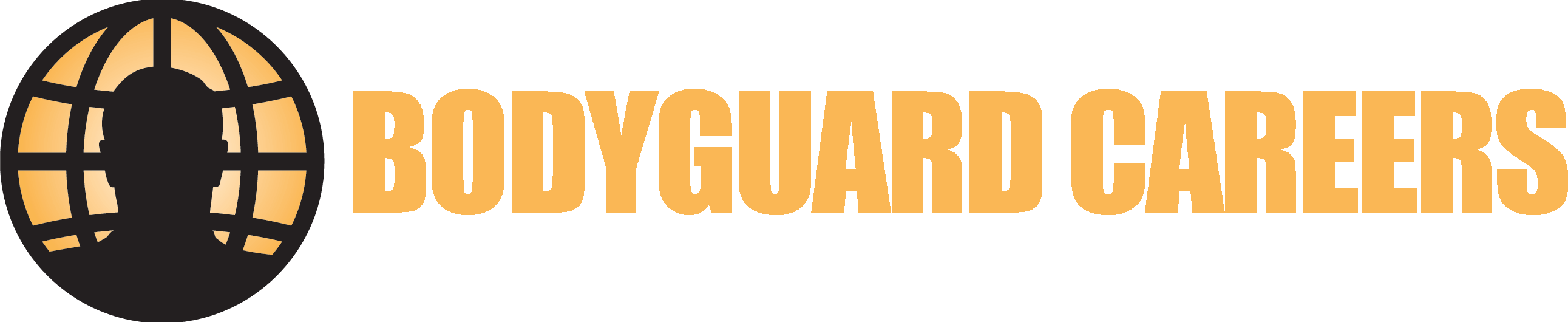
Doug,
What a coincidence. My article on the subject came out only a few days earlier on Protective Intelligence 2.0 – I’ll make sure to exchange notes if I ever decide to expand upon the subject in the future and link/quote you or your posts as customary. Cheers.
HELLO EVERYBODY!
I HAVE ALMOST FIVE YEARS USE THIS TOOL, IN AGENTS ADVANCING,PLACE CHECKING AND AGENTS POSITIONS, IT´S A GOOD TOOL, USE IT!
Dan, your point is well taken. Technology can be a beautiful thing, but you’re 100% correct it should not replace good old-fashioned advance work, at the end of the day there’s nothing like having boots on the ground.
I used it extensively in Iraq to plan primary and alternate routes as well as drops and DDM positions. This did not replace a well executed advance, however. We found that the landscape, both environmental and man-made had changed significantly since the overheads were shot.
I agree, although some maps are a little dated, nevertheless, a good tool to complete the package.
Been using it for awhile now, good tool ,reccomend Google PRO, can down load GPS maps and coordinates better. Good article.